To be successful in developing PHP sites, it is essential to have a good development environment. When producing web sites it is generally essential to edit HTML, CSS and JavaScript files. A usable IDE should supply all those file types offering a complete set of tools for effective development.
- NetBeans IDE(Free)– permits editing many files at once by dividing screen into several parts. For doing it, you must open two files and drag a marker of any file to the bottom of the screen. After this, you will find a red framework in text box in the lower part of screen. It is supported by operating systems like Linux, Windows and Mac OS X.
- Zend Studio – This is among the most comprehensive PHP IDE available and has powerful PHP and Javascript debugging, team collaboration and remote server tools. It is among the highest priced PHP IDEs, although it has a free version, which does not offer great features.
- Aptana Studio PHP Editor(Free) – It is a leading open-source HTML editor and most people do not know that it also comes with a PHP support. It is developed on Eclipse platform and supported by operating systems like Linux, Windows and Mac OS X.
- PhpStorm – This offers qualitative and rich facilities for PHP code editing that include highlighting, conformation of code formatting, fast error checking, intensive code autocomplete. It is supported by Linux, Windows and Mac OS X.
- Eclipse PDT – It is designed to permit developers to select language, platform, and vendor environment. It has a wide range of plug-ins, tools, and examples. It is a program that makes it available for constructing, integrating, and using software tools. It is supported by operating systems: Linux, Windows and Mac OS X. The installation comes with all essential tools to elaborate on PHP.

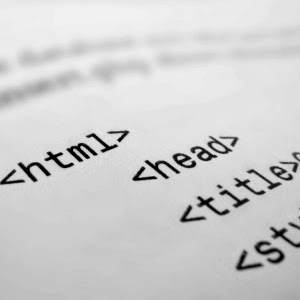
 About the Author
About the Author









As for me, the best PHP IDE is Codelobster
ReplyDelete